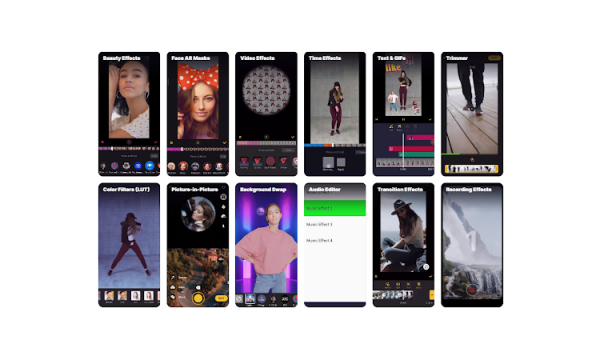Video Editor SDK and other SDKs from Banuba
Banuba offers a powerful toolkit for creating augmented reality videos - Video Editor SDK. Its main functions and features are as follows:
- video cropping and stitching;
- titles overlay;
- animation based on video (GIF);
- timelapse effect, slow motion, looping;
- library of filters and special effects;
- video background changes;
- picture-in-picture;
- various sound effects.
The Video Editor SDK also includes masks for faces and avatars, but Banuba has a separate and very powerful toolkit for this as well, the Face Filtes SDK. Look at what it can do:
- virtual makeup fitting using a unique algorithm for recognizing facial parts;
- AR-dyeing hair, changing the color down to a single hair with the preservation of the effect of shine;
- face morphing - change of face proportions and form;
- filter beautifiers, including clever recognition and removal of skin defects, facial rejuvenation;
- a set of augmented reality avatars.
Web AR SDK allows you to implement all these features directly in the browser, the user does not need to download a separate application.
Why Banuba Video Editor SDK
Banuba entered the software market relatively recently, but it has already managed to prove itself in the best way as a developer of applications with augmented reality elements, as well as developer tools (SDK) for independent creation of such software products.
Among the most well-developed and debugged elements of augmented reality there are the following:
- face capture, facial expression recognition and emotion tracking;
- recognition and tracking of different parts of the face, which is especially important when applying makeup filters (virtual makeup);
- dynamic change of the background, up to its complete darkening, which is used, in particular, in video calls in order to ensure confidentiality;
- tracking and capturing the figure of a person as a whole, used to "transfer" the character to another background, combining two separately filmed people in one video;
- hand and gesture tracking opens up a wide range of perspectives for gesture control.
And this is only a small part of the possibilities provided by the software developed and implemented by Banuba. Banuba's developer toolkits (SDKs) allow users both to develop their own application and to embed augmented reality elements into an existing environment, including directly into a browser (Web AR).
React Native video editor SDK — integration issue
Integrating the React Native video editor SDK is as important as it is complicated, but the result is worth it: you will be able to add a full-fledged video editor to your application on your own.
The integration for Android is as follows:
- make sure you have root rights activated on your device;
- place Banuba's token in your sources;
- activate the npm run command.
- promise mechanism is used to connect the Android-based platform with Java Script, but you can configure the order and format of sending data from Video Editor Module yourself.
In iOS, the procedure is as follows:
- use npm ci && cd ios && pod install to install Nods and Pods;
- install the Face AR token from Banuba;
- start the process by using the npm run ios command.
Banuba offers two main SDKs for integration with React Native:
- AI Video Editor;
- Face AR.
The first one includes more advanced video tools, while the second is specialized for creating augmented reality elements, particularly various face filters and beautifiers. The good news is that there is no need to choose one of the SDKs: both toolkits are fully compatible with each other and successfully integrate into the React Native framework.
Benefits of integrating Banuba's SDK into React Native
The result of integrating Banuba's SDK into React Native is a product that combines the strengths of the two content development environments while mutually compensating for their weaknesses. The cross-platform product uses the popular JavaScript and provides 90% or more compatibility between the iOs and Android application.
The software to work with video for React Native uses native technologies, being an effective alternative to such development tools as Kotlin or Swift. In addition, native technologies significantly speed up development, which ultimately provides a faster (relative to competitors) entrance to the market.